The Replenishment Sales Profile is used when Average Daily Sales is calculated for an Item and the Replenishment Calculation Type is set to Average Usage.
The Average Daily Sales is used as forecast for future sales. The calculation is done per Item-Variant-Location/Store combination.
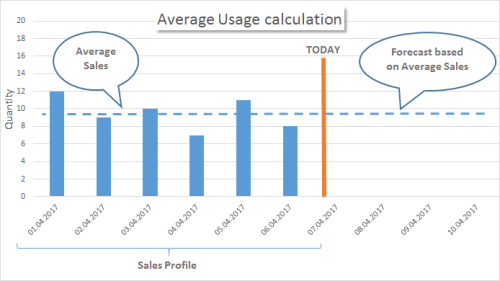
The Sales Profile defines for which time period in the past the Average Sales are considered to calculate the forecast.
The system calculates the Average Daily Sales by summing up the quantity sold for an item at each location (store) during one or more periods. The periods have a start date and an end date.
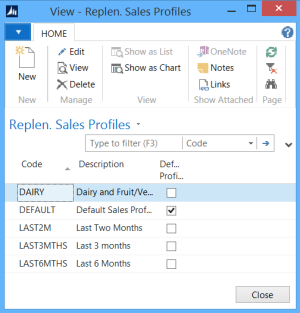
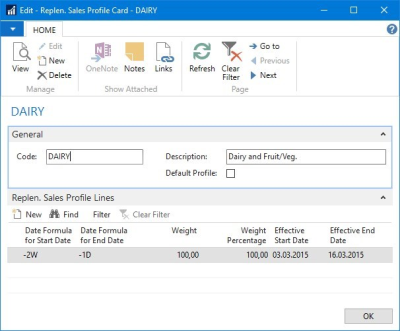
Sales Profiles with Weights
A Sales Profile can cover more than one time period for the calculation of the forecast. This is usually done if you want to have a calculation method which weighs recent sales higher than sales in the past. This is done by creating multiple lines in the Sales Profile setup, with a different weight for each period.
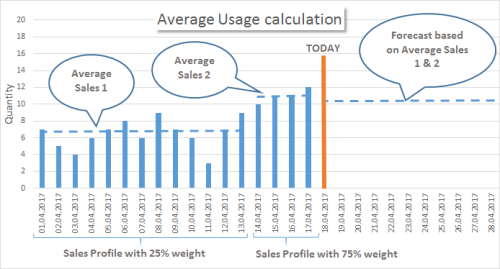
You can decide what weight you assign to each period by filling out the Weight field. If you want the period closest to today’s period to have more importance than a period one month ago, you can enter a higher value in the Weight field for the more recent period. If no weight is entered, all periods have the same importance.
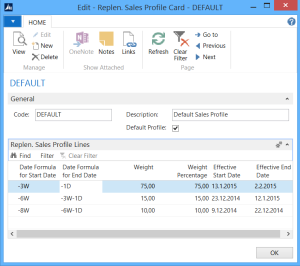
The Replen. Sales Profile Card page has a FastTab, Replen. Sales Profile Lines, where you can enter one or more lines with weights. Each line has the following fields:
- Date Formula for Start Date
- Date Formula for End Date
- Weight
- Weight Percentage
- Effective Start Date
- Effective End Date
In the Date Formula for Start Date field you must fill out a Date Formula that will represent the starting date for the period for which you want the system to calculate the quantity sold. In the Date Formula for End Date field you must fill out the Date Formula for the end date of the period. In the Weight field you can fill out the weight or importance of this period.
The Weight Percentage field is calculated automatically. If the weight has been entered in at least one line, the total sum of the Weight Percentage in all the lines will be 100. If you wanted to create an adaptive Sales Profile, you would give the more recent history a higher weight than the other sales history.
Note: The page Replen. Sales Profile Card shows the Effective Start Date and the Effective End Date according to the Date Formulas and Working Date of the Business Central client.
Note: It is not necessary to define the Replenishment Sales Profile of an item with the Replenishment Calculation Type Average Usage. In such cases, the system uses the Replenishment Sales Profile that is selected in Default Profile field .
Note: Some companies struggle to find the right time period for the Sales Profile. You can use the Stock Turn Rate to define the Sales Profile time period .
Stock Turn Rate is an Inventory ratio based on retail sales and indicates how well the merchandise inventory is performing. Since it compares net sales (a retail number) to average inventory at retail, it is a quantitative measurement of merchandise performance. The formula for Stock Turn Rate is: Annual 12-months Net Sales / Average Inventory.
A Stock Turn Rate of 4 means that you sold the complete stock four times per year. Or in other words, it took three months to sell the stock. Those three months make a good choice for the Sales Profile.
See Also